LEDディスプレイメーカーがテクノロジーをアップグレードし続けています, the choice of control solutions becomes increasingly critical for large-screen users — different scenarios require tailored solutions, and proper design can significantly enhance convenience for subsequent use, メンテナンス, expansion, and upgrades. This article will provide an in-depth overview of the five most common LED display control solutions available on the market, helping you navigate installation and usage with greater ease.
Overview of the Five Most Common LED Display Control Solutions
The five main types of LED display control solutions available on the market are as follows:
- 1. 3G/4G (Cloud Platform) 解決
- 2. Wi-Fi Solution
- 3. Synchronous/Asynchronous Dual-Mode Control Solution
- 4. マルチスクリーン同期ソリューション
- 5. Local Area Network (LAN) 制御ソリューション
- 1. 3G/4G (Cloud Platform) 解決
This solution connects LED display screens to the internet via 3G/4G networks, allowing the control end to remotely update content by logging into the server. The core feature is **“cloud platform remote management”**.
Solution Characteristics
• No distance restrictions: Manage online anytime, anywhere, without geographical constraints;
• Clustered operation: Supports remote control of multiple devices; web-based operation requires no software installation, with a simple process;
Secure and stable: Features resume-from-breakpoint (automatic program resend), real-time device monitoring, multi-device permission management, and program review and release functions, and has passed the Level 3 Internet Information Security Certification.
Connection Steps (Completed in Three Steps)
1. Register a cloud platform account;
2. Bind the display screen control card to the platform;
3. Ensure the display screen control card is connected to the 3G/4G network.
アプリケーションシナリオ
Light pole screens, vehicle-mounted screens/advertising vehicles, highway advertising screens, traffic guidance screens, chain store screens (ホテル, KFC, lottery outlets), square screens, community information screens.
Ⅱ. Wi-Fi Solution
Weld a Wi-Fi module onto the LED control card, using the control card as a Wi-Fi signal node. Supports flexible management after connecting to a computer/mobile phone/tablet, with two operating modes.
Two Wi-Fi Modes
• AP Mode: Devices (computers/smartphones/tablets) connect directly to the Wi-Fi hotspot emitted by the control card, enabling precise “one-to-one” control;
• Station Mode: The Wi-Fi module connects to the on-site wireless network, allowing devices within the same network to achieve flexible control in “one-to-one, one-to-many, many-to-one, and many-to-many” configurations.
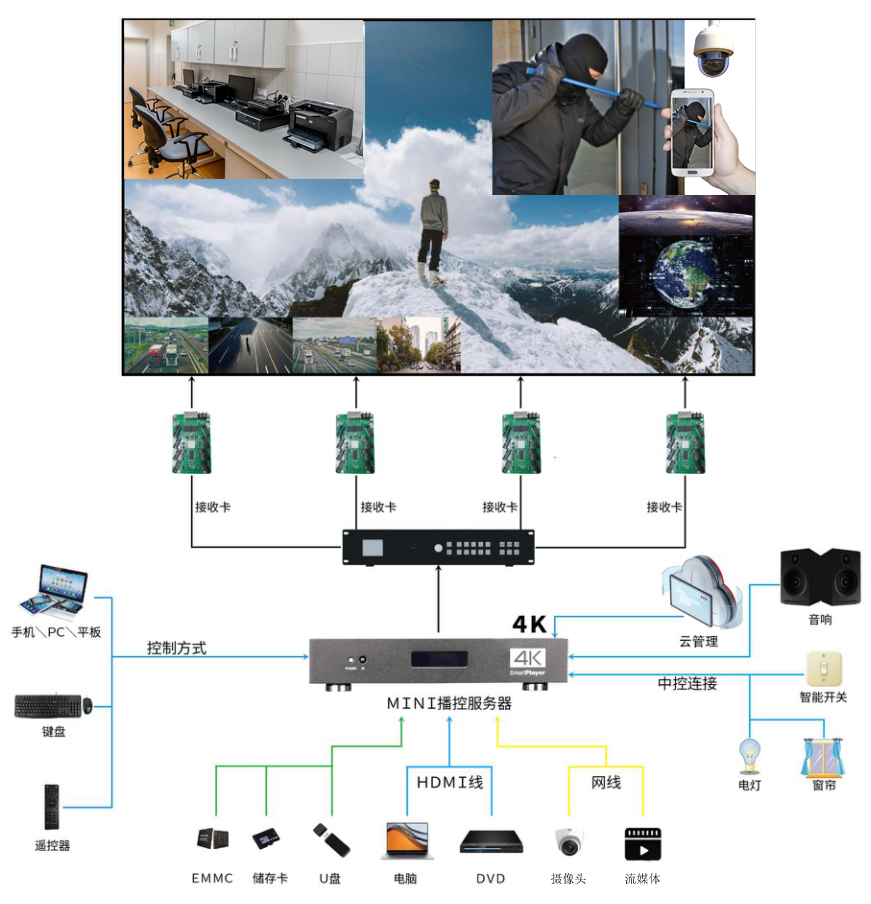
4K LEDディスプレイ制御ソリューション図: Multi – source input (パソコン, camera, media) via MINI server, レシーバーカード, with cloud management & smart device integration.
Solution Features
• Wireless Cabling: Eliminates physical cabling costs for easier installation;
• Mobile Operation: Supports mobile device control, enabling real-time preview and editing of program effects;
• Efficient Publishing: Supports multiple program editing with one-click sending for updates;
• Flexible Expansion: Supports network bridging to adapt to complex usage environments.
アプリケーションシナリオ
Storefront screens, window screens, poster screens/mirror screens, community information screens, corporate image promotion screens.
Ⅲ. Synchronous and Asynchronous Dual-Mode Control Solution
Integrates the advantages of “synchronous control” and “asynchronous control,” automatically switching based on signal status to accommodate both “real-time display” and “independent playback” requirements.
Synchronous vs. Asynchronous: Core Differences
Synchronous control: Connects to devices such as computers, set-top boxes, and cameras to display real-time synchronized video without delay;
Asynchronous control: Features built-in storage functionality, enabling independent playback of pre-set programs without requiring continuous connection to external devices.
Dual-mode control logic
Devices such as computers and set-top boxes are connected to the video processor via signal cables. The processed video is then transmitted via an HDMI cable to the dual-mode playback box:
• When an HDMI signal is present, the screen displays real-time footage (synchronous mode);
• When the synchronous signal is disconnected, it automatically loops pre-stored asynchronous programs (asynchronous mode).
アプリケーションシナリオ
• Synchronous mode: galas, コンサート, スタジオ, コマンドセンター, 監視センター;
• Asynchronous mode: outdoor advertising screens, public service announcement screens, commercial advertising machines;
• Dual-mode applicable: Scenarios requiring both “real-time interaction” and “unattended playback” (例えば, mall atrium screens, event venue screens).
4. Multi-screen Synchronization Solution
To address the issue of **“multi-screen synchronization issues”** caused by asynchronous control systems operating independently, four time synchronization solutions are provided to ensure consistency in centralized display scenarios.
| Solution Type | Core Principle | Synchronization Precision | 該当するシナリオ | Limitations |
|---|---|---|---|---|
| Internet Time Synchronization | Based on the NTP (Network Time Protocol), time is calibrated via the cloud | Millisecond-level | Outdoor screens with wide distribution (pole screens, advertising players) | Relies on 3G/4G signals; large deviation occurs in weak network environments |
| GPS Time Synchronization | Built-in GPS module receives satellite time for calibration | Microsecond-level | High-speed toll stations, cross-regional pole screen clusters | Weak signal in indoor/obstructed areas |
| RF Time Synchronization | Local synchronization via radio frequency signals (例えば, 433MHz) | Millisecond-level | 複雑な環境 (空港, subway stations) | Limited control range (approximately 500 メートル) |
| LAN Time Synchronization | Calibration via a high-precision time server in the local area network (LAN) | Microsecond-level | Small-range clusters (multiple screens in shopping malls, office buildings) | Requires LAN deployment; does not support cross-network segments |
Core Solution Requirements
Suitable for scenarios requiring centralized deployment and uniform visuals, such as roadside light pole screens, shopping mall advertising machines, airport/subway advertising screens, and highway toll station promotional screens.
5. Local area network control solution
Suitable for scenarios where the control computer and LED display are both within the local area network, with two control methods: “same subnet” and “cross-subnet.” The core is to achieve precise control through IP addresses.
Two control methods
Same subnet control: The control computer and control card are in the same IP segment. If the network supports automatic IP acquisition, no additional settings are required.
• Cross-subnet control: The control computer and control card are in different IP subnets, requiring manual configuration of a fixed IP address for the control card.
Key Operation Steps (Cross-Subnet / Fixed IP Scenario)
1. Set the control card’s fixed IP address: Open the LED control software, navigate to [コントロール] > [Device Information] > [Network Settings], and enter the corresponding IP address;
2. Add the IP address to the software: In the software, navigate to [コントロール] > [Other Settings] > [Manual Card Search], enter the control card’s IP address to complete the binding.
アプリケーションシナリオ
Factory workshops (safety warnings, production boards), 学校 (school mottos, announcements, safety promotions), outdoor highway screens (public welfare promotions, commercial advertisements).
By analyzing the above 5 types of solutions, you can select the most suitable LED display control solution based on the usage scenario, management requirements, and network environment — a reasonable solution can make subsequent use more convenient and maintenance more efficient.


