購入する前にチェックするものと使用後の維持方法
“新しく設置した屋外用 LED スクリーンが、雨が一度降っただけで真っ暗になってしまいました. 何度も修理しましたが、故障が続いています。」 “梅雨に入るとすぐに, 屋内会議画面が常に点滅します. 技術者は湿気による損傷だと言いました。」
多くのユーザーがこのようなイライラする問題に遭遇しています. 湿気の多い気候では, 屋外広告スクリーンと屋内ディスプレイの両方の防水性と防湿性が不十分だと、品質が損なわれる可能性があります。, 寿命を縮める, 安全上の問題さえも引き起こす.
このガイドは、LED ディスプレイの防水性と耐湿性に 2 つの重要な角度から取り組むのに役立ちます。: “購入前に確認すべきこと” そして “使用後のメンテナンス方法。”

P3.9 屋外レンタル ディスプレイ モジュールがワークショップで出荷準備完了
私. 購入する前に: チェック “ハード防水の指標”
雨が降るのを待って購入を後悔しないでください. 問題を根本から回避するために、これらの防水および防湿機能を確認してください.
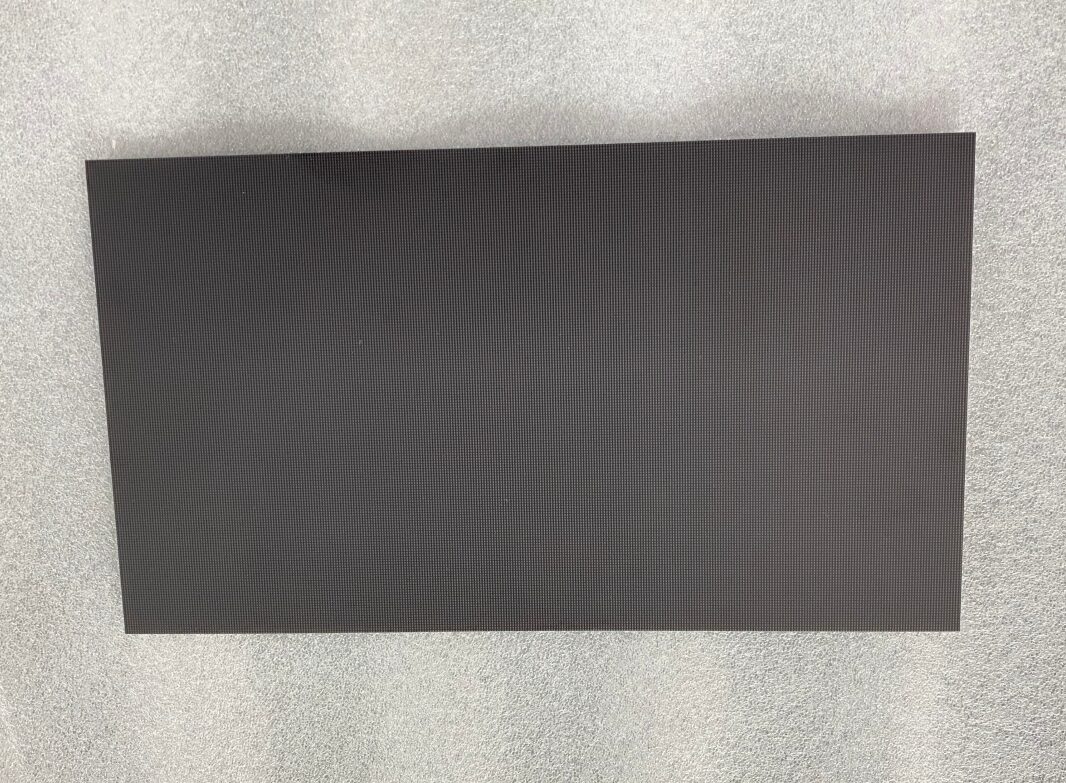
欠陥のあるモジュールを交換します。LED ディスプレイ メーカーは通常、軽微な問題が発生した場合に迅速に交換できるよう、顧客に予備のモジュールを提供します。.
1. 屋外LED画面: 焦点を当てる “保護等級 + シールの詳細”
一年中風雨にさらされる, 屋外スクリーンは、 IP保護等級 そして クリティカルシーリング. これらが不足している場合, 低価格はリスクを冒す価値がない.
- 最小 IP65 定格: 最初の番号, “6,” 完全防塵を示します, 一方、2番目の, “5,” 強力なウォータージェットに対する耐性を意味します, 大雨などの. 沿岸地域や豪雨の多い都市向け, を選択します IP66 (激しい波の衝撃にも耐えられる) 塩水噴霧や雨による腐食を防ぐため.
- 耐候性キャビネット材質: 優先順位を付ける アルミニウム合金 または 粉体塗装スチール キャビネット. アルミ合金なので軽くて錆びにくい, 一方、粉体塗装されたスチールには、太陽や雨に耐えられる耐食性コーティングが施されています。. 普通のスチール製キャビネットは避ける, 半年以内に錆びて漏れる可能性があります.
- 密閉されたインターフェース: 電源コネクタには専用のコネクタが必要です IP66防水エンクロージャ. ケーブル入口ポイントには二重シールが必要です。 防水グランド + シーリングパテ 雨水の浸入を防ぐために.
2. 屋内用LEDディスプレイ: 見逃さないでください “湿気保護の詳細”
屋内スクリーンは雨にさらされませんが、, 湿度が高いと、湿気の蓄積やショートが発生する可能性があります. 購入の際はこの2点に注意してください:
- “トリプルプルーフ” プリント基板: PCB が正しいかどうかベンダーに問い合わせてください。 (プリント基板) でコーティングされています トリプルプルーフペイント (防湿, 塩水噴霧耐性, そして防カビ性). この保護層は回路への湿気による損傷を軽減します。, 特に湿気の多い地域に適しています.
- 適切な換気: スクリーンの背面に通気孔があるかどうか、または湿気を残せるかどうかを確認してください。 5-10 取り付け隙間cm. これにより、重要な空気の流れが可能になり、湿気の蓄積が軽減されます。. スクリーンを壁にぴったりと付けないでください。, 湿気が溜まってしまうので.
Ⅱ. 使用後: 埋め込む “防水性と湿気からの保護”
適切な購入は最初のステップにすぎません; 日々のメンテナンスが大切. 環境が異なると、画面の寿命を延ばすための個別の保護技術が必要になります.
1. 屋外LED画面: 焦点を当てる “漏れ防止 + 排水”
- シールを定期的に検査する: フレームとモジュールの接合部のシリコンシーラントストリップを確認してください 毎月. 古くなったものはすぐに交換してください, ひび割れた, または切り離された. 大雨の後, キャビネットの底に水が溜まっていないか確認してください. 存在する場合, それは示します 排水穴の詰まり—すぐに片付けてください.
- 排水溝と軒をきれいにする: 定期的に排水穴のゴミを掃除してください (通常 5-8 直径mm) 画面の下部にある. また, 上部の雨よけの傾斜角度が少なくとも 15° 雨水を迂回させるために.
- “除湿する” 雨上がり: 画面内部に水分が検出された場合 (例えば, 霧のマーク), の画面を操作する 2-3 LEDからの熱を利用して湿気を分散させるのに何時間もかかります.
2. 屋内LED画面: 埋め込む “湿度管理 + 湿気防止”
- 使用機器の除湿: 湿気の多い時期には, エアコンの除湿機能を作動させて、 2-3 毎日の時間 室内の湿度を維持するために 40%-60%. エアコンが使えない場合, シリカゲル乾燥剤のパケットを画面の周りに置きます.
- 定期的にほこりを取り除く: 毎週、柔らかい毛のブラシで画面表面のほこりを優しく払い落としてください。. 湿った布は絶対に使用しないでください, 水が浸入する可能性があるので. 蓄積した埃が湿気を閉じ込める, 時間の経過とともに短絡を引き起こす可能性があります.
- “パワーオン除湿” 重要です: 画面の使用頻度が低い場合でも, それを操作する 少なくとも 2 毎日の時間. LEDからの熱により内部の湿気が乾燥します。. 画面を長期間使用しなかった場合 5 日, から始める 30% 明るさと増加 10% 毎 10 徐々に温めるまで数分.
Ⅲ. 緊急時の対応: 水/湿気にさらされた場合
被害を最小限に抑えるために落ち着いて次の手順に従ってください.
- 屋外スクリーンの水害: 電源を切る, その後排水します. ショートを防ぐためにすぐに電源を切ってください. リアパネルを開けます, 溜まった水を排出する, きれいな布で拭いて乾かしてください, 中に乾燥剤の袋を数枚入れます. しばらく放置してください 24 テストの数時間前. 画面に明るい線が表示されたり、真っ黒になったりする場合, 再度電源を入れないでください; すぐに技術者に連絡してください.
- 屋内スクリーンの湿気への暴露: 除湿する, それから電源を入れます. ちらつきや輝線が出る場合, エアコンを運転して除湿する 4-6 時間. それから, 低輝度ウォームアップ方法を使用して電源をオンにします. 問題が解決しない場合, 販売元に修理を依頼してください. 自分で画面を分解しないでください.
結論
LEDディスプレイの防水・防湿は難しくない. 鍵は次のとおりです 購入前に適切な構成を選択する そして その後定期的にメンテナンスを行う. 屋外ディスプレイ用, コストを節約するために保護等級に決して妥協しない. 屋内ディスプレイ用, 仮定しないでください “雨にさらされないということは問題がないということです”; 湿気の多い天候は、同様の注意を必要とする隠れたリスクをもたらします. これらのポイントをマスターしてください, LED ディスプレイは季節を問わず確実に動作します。.


